We are excited to have released our new ‘Learning sets and learning tags’ features!
Storypark has been working with teachers and experts in New Zealand and Australia to help enrich learning stories by deepening links to curriculum, learning outcomes and other important aspects of learning.
A particular “Learning set” can be selected when setting up a Storypark account to immediately offer teachers relevant links to curriculum. Learning sets can be created by a centre for private use or created and shared publicly by a centre or network. Sets can also be adapted and changed over time.
For early learning services, this not only saves time when getting setup, but also means all your teachers are ‘singing off the same song-sheet.’ Learning sets enable your curriculum to easily evolve and be updated over time and provides you with a way of learning from others who have shared their learning sets.
We hope that the ability to share and learn from others will be an asset that all teachers benefit from.
These are the new features, click them to learn more on our help centre:
If you have been using Storypark for some time and have developed your own “Keywords” click here to learn how to transition to “Learning tags”.
Introducing a great new way to view stories!
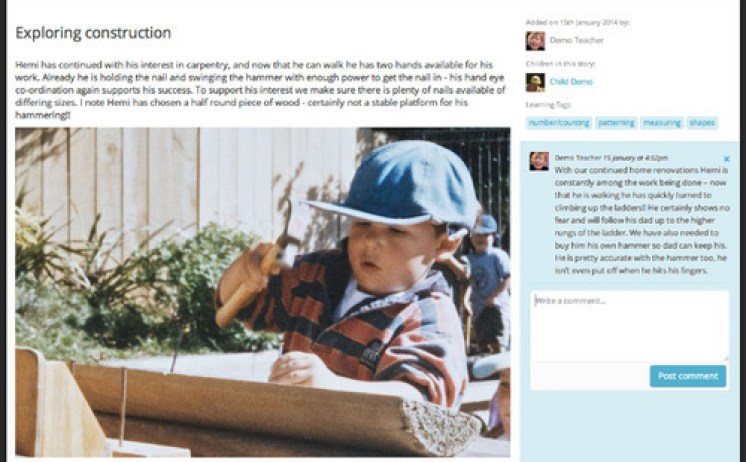
We have also introduced a new and improved way of viewing stories making Storypark much easier to navigate.
Things to note are:
- Now stories open in a popup box. This means you don’t need to load a new page when reading stories and when you close the story you’ll go straight back to where you were.
- You can navigate quickly through stories using the arrows on the top left of a story.
- The comments are now found on the right hand side of stories. This means you no longer need to scroll all the way to the bottom of a story to leave a comment.
Thanks so much for all your awesome ideas and feedback. If you have any questions or need help get in touch.


Share this: