One of our Values at Storypark is Stronger together – We include, respect and generously support each other through the good and the bad. It takes a village. Simply put, Storypark brings families and educators together. We have 10 tips to help you use Storypark to engage and stay connected with families during COVID-19.
- Use the conversations or community post features to encourage parents to share stories/moments with educators. Sharing what they are doing at home with their children can help you find ways to support children’s learning at home.
- Use your centre’s community posts to share important updates, educational information, centre news and resources.
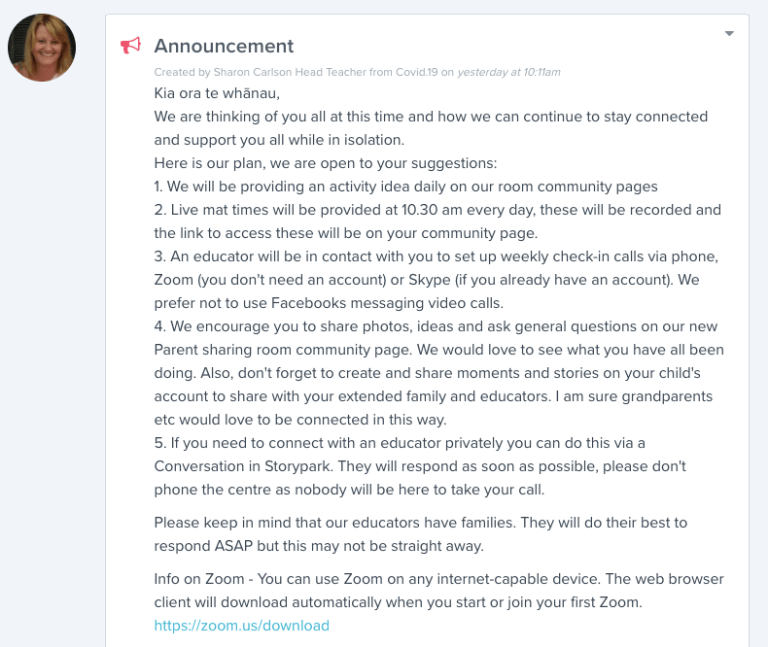
If you are the admin of your Storypark account, when you create a post you can click the box below named “Announcement” which overrides a parent’s notification settings. Sending a community post with the announcement checkbox ticked will send an email to each person in the community. It will send this in addition to the notification they receive within Storypark, even if they have community posts turned off in their notification settings. We suggest not overusing this and keeping it for important messages only!

- Create a separate ‘room’ for parent sharing. Add all your children to that room to provide parents access to it. Encourage parents to post and comment in this community area, to keep in touch and share what’s been happening at their place. This is a great way to build your online community using a familiar and safe place. You may wish to set some positive guidelines about sharing posts, content and comments. This will keep your centre’s main community area free for your centre notices. What strategies can you provide to encourage participation, and encourage contributions?

-
- Regularly provide activities, ideas, and weekly challenges. Encourage families to post their involvement online. For instance:
- If you are ‘going on a bear hunt’ in your neighbourhood, post a photo of the teddy in your window. Find out more about the bear hunt challenge here.
- Start a competition on a community post, e.g share cooking experiences with your child including the recipe, photos etc? ( this could even be turned into a cookbook later).
- Let’s get moving and connect with nature. If families are healthy and can practice physical distancing – going for a walk can be a great benefit to everyone’s physical and mental health. Encourage families to post what they saw on their walks, puddles or insects – anything that their little one experienced!
- Regularly provide activities, ideas, and weekly challenges. Encourage families to post their involvement online. For instance:

- Use a Family Contact Plan (shared only with teachers) to keep track of your communications with families. This supports a more structured and standardised approach for connecting with and supporting families. An example of this plan will be available as a Storypark standard template in your centre’s templates area.

- Prompt responses from educators to family posts and comments will encourage further sharing and show appreciation for their contributions.

- Encourage all educators and parents to have a profile photo on their own account and their child’s to support relationships online.
- Use Conversations to communicate with small groups of families, share videos and information relevant to them i.e share Nathan Wallis videos.
- Encourage families that need support to communicate with their educator via Conversations rather than in the more public centres Community area.
Are you ready to start the school year off with a more efficient and streamlined way of working? Check out why Storypark is Canada’s leading parent communication and pedagogical documentation app!


Hi there, this is a great read. I cannot find the family contact plan in our templates . is this something that is still being developed? I would like to use it.
Hi Margie, if you could please contact our support team at hello@storypark.com, they will be able to help you with this.
Absolutely wonderful ideas to stay connected.I’m going to implement some of these into my daily contact with families. Thank you
absolutely wonderful ideas for educators, children and families to stay connected. I have gained many new ideas on how this is going to look when my service returns next week. Thank you for the support, i don’t feel alone.
Thank you for these wonderful ideas.
This is great and been working well. At the moment to set up a conversations with all the parents in our room specifically we Click conversations, input all 24 parent names and 3 teachers to include them in the conversation…..Is there an easier way to do this. Community Posts do include everyone but does not give the option to reply to that post??
[…] can highlight and support specific developmental needs? For this reason some operators are creating call plans to collaborate with parents around plans to support their child’s interests each […]